Although verifying the blogger blog at Google Webmaster Central is not very hard task, but sometimes adding META tag verifier in blogger’s html code causes problem and doesn’t get verified easily.
Well, it is not any trick or secret on how to verify blogger blog without adding Meta tags. It’s just a normal way that i found in my blogger account.
How to do that?
At the footer of dashboard of your blogger account you’ll find “Other Stuff” section as shown below.
Click on Webmaster Tools link, after that you’ll will be taken to a new page.
Enable Webmaster Tools from there.
After completing the above steps, you successfully complete verification of your blog in Google Webmaster Central. And in future whenever you create a new blog with the same Google account it then automatically will get added to Google Webmaster Central.
Now there is one more issue that causes problem in Google Webmaster Central, i.e adding Sitemap. All you have to do is to add atom feed address without redirection to any other feed.
Here is an example of that: www.example.com/atom.xml?redirect=false
Posted by Anurag Tripathi at 7:46 PM
Labels: google ![]()
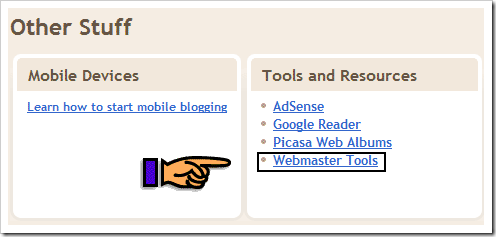


0 التعليقات: