Apparently, once you add your feed to their RSS tracking system, it somehow gets linked to their indexing system and your traffic increases! It’s nowhere near what Google will give you, but it’s better than 2 visits a day! What’s even better, it seems like if you add your RSS feed to the Google Personalized homepage and onto your personal Windows Live page, you can increase your PageRank and MSN traffic also.
Of course, trying this cannot possibly hurt your blog, so go ahead and do this if you haven’t already done so. Here are the steps involved for each search engine:
MyYahoo Homepage
From the main MyYahoo page, click the Add Content link at the top left underneath the search box:
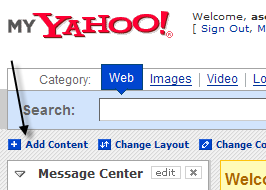
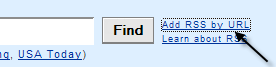
Google Personalized Homepage
For Google, there is a two-step process: first add the Google Reader module to your iGoogle page and then configure Google Reader to subscribe to your RSS feed. To add Google Reader, click on the Add Stuff link on the far right of the page.
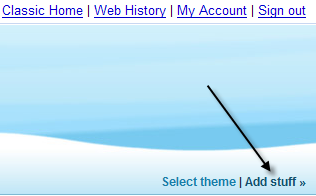
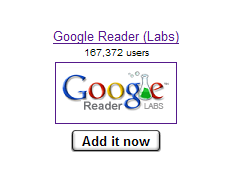
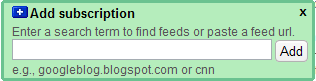
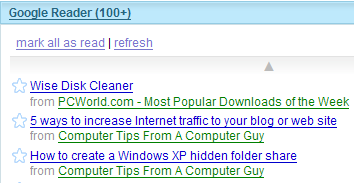
For Windows Live, click on the Add stuff link directly above the Basics tab at the top left.
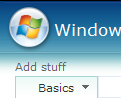
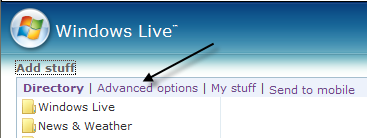
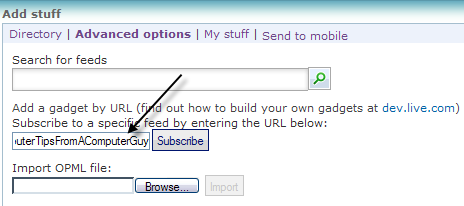

And that’s it! This probably won’t double your traffic, but it’s definitely worth a try!
another Methods with arabic:
ما هو البيج رانك PageRank؟
الـ PageRank هو أحد أهم أنظمة Google وهو عبارة عن قيمة رقمية تُعطى لكل صفحة وموقع، بحيث تحدد هذه القيمة قوة تلك الصفحة والموقع في ظهورهم في نتائج البحث وهي تحدد مدى أهمية موقعك وصفحاته.
تُعرف هذه القيمة بالـ PageRank واختصارها هو PR أو Google PR، وتكون هذه القيمة من 1 إلى 10 فكلما زاد البيج رانك لموقعك كلما زادت أهميته في محرك البحث Google ومن الأمثلة على ذلك:
1- موقع Facebook: بيج رانك 8/10
2- موقع الجزيرة نت: بيج رانك 9/10
3- موقع إكبس: بيج رانك 6/10
4- موقع برامج نت: بيج رانك 3/10
أما بعض الأمثلة من المدونات العربية:
1- مدونة رشيد: بيج رانك 4/10
2- مدونة أسامة الرمح: بيج رانك 4/10
3- مدونة كركور: بيج رانك 5/10
4- مدونة خوليو: بيج رانك 3/10
تقوم Google بعمليات حسابية معقدة جداً لحساب البيج رانك لكل صفحة تمت أرشفتها في محرك البحث، لكن أهم عامل تعتمد عليه Google في حساب قوة الصفحات هو الـ Back Links.
ما هو الـ Back Link ؟
وهو أن يقوم الزائر بزيارة مدونتك عن طريق رابط لها في موقع آخر، وتزيد قوة صفحتك أو مدونتك حسب قوة الرابط الذي قَدِمَ منه الزائر، على سبيل المثال: إن قام موقع الجزيرة نت بوضع رابط لمدونتك وزار مدونتك عدد كبير عن طريق هذا الرابط، سيعلم Google أن مدونتك مهمة وأن المواقع الكبيرة عندما تضع رابطاً لك فيها، فإن هذا دليلاً على قوة مدونتك أيضاً، الأمر الذي يزيد من ثقة Google بك وبالتالي زيارة البيج رانك لصفحاتك.
النتيجة هنا، أنك إن أردت زيارة بيج رانك مدونتك، عليك بأن تكسب روابطاً من مواقع قوية أخرى إلى مدونتك وهذا ما تم تفسيره في تعريف الـ Back Link.
كيف أعرف البيج رانك الخاص بمدونتي؟
هناك العديد من المواقع التي توفر لك خدمة معرفة البيج رانك الخاص بجميع المواقع، ولكن أفضلها هو موقع PR Checker.
ماذا أستفيد من زيادة البيج رانك لمدونتي؟
كلما زاد البيج رانك لمدونتك كلما زادت فرص ظهورك في النتائج الأولى في محركات البحث وبالتالي زيادة زوارك بشكل كبير.
نصائح هامة لزيادة بيج رانك مدونتك
1- قم بالتبادل النصّي مع المواقع التي لها بيج رانك عالي وذلك بالاتفاق مع أصحاب تلك المواقع، ويمكنك أن تجد مطلبك هذا في موقع ترايدنت الشهير عن طريق هذا الرابط.. اضغط هنا . حيث يوفر منتدى ترايدنت قسم خاص بالتبادل النصّي والإعلاني بين أصحاب المدونات والمواقع.
2- لا تقم بالتبادل النصّي مع المواقع التي يقل فيها البيج رانك عن بيج رانك مدونتك.
3- كُن حذِراً في تدويناتك عندما تضع رابطاً لمواقع أو مدونات أخرى، فلا تضع روابطاً لمواقع او مدونات يكون البيج رانك فيها ضعيف، فهذا يُؤثر سلباً على بيج رانك مدونتك.
4- قم بإضافة مدونتك إلى أدلة المواقع الشهيرة سواء العربية أو غير العربية مثل: DMOZ فهذا سيجلب لك Back Link من مصدر قوي وإن لم يكن عدد الزوار كثيفاً.
5- احرص على أن يزيد عدد زوارك عن طريق البريد الالكتروني وذلك عن طريق الـ Newsletters والـ RSS Feed.
6- احرص على أن لا يتم إغلاق مدونتك لمدة طويلة لأي سبب من الأسباب حتى في أوقات الصيانة والتطوير.
7- ابحث بشكل دوري عن موقعك في Google وركّز على ترتيبه في نتائج البحث المختلفة.
8- لا تستعمل أبداً أو تشترك في المواقع التي تقدم خدمة بيع الزيارات أو الزوار، واحرص دوماً على أن يكون زوارك حقيقيين وليسوا آليين.
9- قم بزيارة مدونات أخرى واكتب فيها تعليقات مع ترك رابط مدونتك.
10- أخيراً تابع آخر أخبار ومستجدات وتقنيات Google عن طريق مدونة Google الرسمية.. اضغط هنا.


لو تعرف كل هذه الطرق كنت زدت بيج رانك مدونتك :)
ReplyDeleteالبيج رانك بيزيد مع الوقت
ReplyDeleteومع ذالك ترتيب مدونتى بيزيد كل يوم عن الاخر بسرعة كبيرة
العفو اخى الفاضل
ReplyDeletehttp://www.jawwal.ws/vb
ReplyDeleteana mesh blog ana forum w el 7amdollah kol you fi nas gedida betd7'ol ... dah bas 3shan ana bahtam b el information elly gowah ... ya3ney el nas 3ayeza eh 3'er aflam a7'er 7aga w a3'any w mosalsalat w al3ab w bramaj .. w dah el 7amdollah mawgoud 3andy w dayman exclusive ..... www.aig-trade.com/vb
ReplyDeletehttp://www.programs2010.blogspot.com
ReplyDeletehttp://ketaabaat.blogspot.com/
ReplyDelete